SQL Joins Demystified: Mastering Data Combination Like a Pro
In today’s data-driven world, data querying and joining are of prime importance. SQL Joins is something that you have to learn if you want to become a good data analyst, a back-end dev or just a business intelligence addicted. This guide is here to reverse that trend and to provide a comprehensive reference on how to join together data from two tables so that your query is no longer a head-scratcher!
SQL Joins are the workhorse of the relational database, and allow you to extract useful information from data that is spread out in multiple tables. They can be intimidating to newbies, even though they are so powerful. But fear not! This post can help you join like a proSQL Joins are tricky to wrap your head around and at first, you might not understand it.
What Are SQL Joins?
SQL Joins are used to return rows from two or more tables based on a related column between them. Consider them the adhesive that holds bits of data from generated results together.
If you have normalized databases (stored in many related tables), Joins are not a choice they are requirement.
Why SQL Joins Matter
- Data Normalization: Most relational databases are normalized to reduce redundancy. This means data is split across multiple tables.
- Complex Queries: To answer meaningful questions, you often need data from multiple sources.
- Scalability: Proper use of Joins enables scalable and efficient queries.
Imagine managing sales data where customer details are in one table and purchase history in another. A Join helps you connect these pieces into a coherent view.
Types of SQL Joins Explained
INNER JOIN
Returns only the rows that have matching values in both tables.
SELECT *
FROM Customers
INNER JOIN Orders ON Customers.CustomerID = Orders.CustomerID;
Use Case: Finding customers who have made at least one order.
LEFT JOIN (or LEFT OUTER JOIN)
Returns all rows from the left table, and the matched rows from the right table. If no match is found, NULLs are returned.
SELECT *
FROM Customers
LEFT JOIN Orders ON Customers.CustomerID = Orders.CustomerID;
Use Case: Getting all customers, including those who haven’t placed any orders.
RIGHT JOIN (or RIGHT OUTER JOIN)
Returns all rows from the right table, and matched rows from the left table.
SELECT *
FROM Orders
RIGHT JOIN Customers ON Customers.CustomerID = Orders.CustomerID;
Use Case: Less common, but useful in specific schemas.
FULL JOIN (or FULL OUTER JOIN)
Returns rows when there is a match in one of the tables. If no match is found in either, NULLs fill in the gaps.
SELECT *
FROM Customers
FULL OUTER JOIN Orders ON Customers.CustomerID = Orders.CustomerID;
Use Case: Getting a complete view of customers and orders, even unmatched ones.
CROSS JOIN
Returns the Cartesian product of both tables. Use with caution!
SELECT *
FROM Products
CROSS JOIN Categories;
Use Case: Useful for generating all combinations.
SELF JOIN
Joins a table to itself.
SELECT A.EmployeeID, A.Name, B.Name AS Manager
FROM Employees A
JOIN Employees B ON A.ManagerID = B.EmployeeID;
Use Case: Organizational hierarchies.
Visualizing Joins with Venn Diagrams
Venn diagrams are a great way to understand Joins intuitively:
- INNER JOIN: Intersection of both tables.
- LEFT JOIN: Entire left circle + intersection.
- RIGHT JOIN: Entire right circle + intersection.
- FULL JOIN: Entire area covered by both circles.
Real-Life Examples and Use Cases
- E-Commerce: Join customer data with orders to analyze behavior.
- Healthcare: Merge patient records with lab results.
- Finance: Combine transaction logs with account details.
- Education: Relate student info with grades or attendance.
Common Mistakes to Avoid
- Ambiguous Columns: Always qualify columns with table names or aliases.
- Missing ON Clause: CROSS JOINs or Cartesian products may happen unintentionally.
- Mismatched Data Types: Ensure that joined columns are compatible.
- NULL Handling: Be aware of NULLs especially in OUTER JOINs.
Advanced Join Techniques
- Using Subqueries within Joins
- Joining More than Two Tables
- Using Aliases for Readability
- Filtering Before vs. After the Join (ON vs. WHERE clauses)
SQL Joins in the Era of AI, Data Analytics, and Automation
The landscape of data processing is evolving rapidly. AI and automation tools now assist in writing queries and suggesting optimizations. However, understanding the logic behind SQL Joins remains crucial:
- Data Engineering Pipelines: ETL processes often rely on complex Joins.
- Machine Learning Models: Clean, joined data feeds predictive algorithms.
- Automated Reporting: BI tools like Tableau and Power BI often run behind-the-scenes JOIN queries.
Becoming one in Joins puts you on the fast track to becoming one in the future AI-driven data workflows.
SQL Joins are more than just syntax, they are key to being able to leverage the power of relational databases. Once you've gotten mastering INNER, LEFT, RIGHT, FULL, CROSS and SELF Joins, you'll be able to traverse and dissect more complex data structures.
With the rise of AI and data automation, the demand for clean, relational data will only increase. And those who can combine data effectively will be the ones leading the way.
FAQs
What is the difference between INNER and LEFT JOIN?
INNER JOIN returns only matching rows from both tables, while LEFT JOIN returns all rows from the left table and matching ones from the right.
When should I use a FULL OUTER JOIN?
Use it when you want a complete dataset from both tables, regardless of matching rows.
Are SQL Joins slow?
Joins can be optimized with proper indexing. Poor design or lack of indexes can slow them down.
How many tables can I join at once?
There’s no strict limit in SQL standards, but performance and readability should guide your choice.
Is CROSS JOIN the same as INNER JOIN?
No. CROSS JOIN gives all combinations (Cartesian product); INNER JOIN only returns matched records.
Can I Join three or more tables?
Absolutely. As long as there's a logical connection, you can keep joining more tables using appropriate conditions.
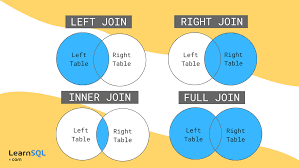
Posting Komentar untuk "SQL Joins Demystified: Mastering Data Combination Like a Pro"