The Ultimate Guide to Data Cleaning: Why It Matters and How to Do It Right
Why Data Cleaning is the Unsung Hero of Data Success
In a world where everything is powered by data, it’s easy to be blindsided by analytics, dashboards, and machine learning. However, lurking behind every successful data-driven decision is something much less sexy but absolutely necessary: data cleaning.
Even the most advanced AI or analytics tool in the world will generate misleading or useless outputs without clean, accurate data to analyze. But many companies are failing to take this all-important first step.In this ultimate guide, we’ll explore what data cleaning really is, why it matters more than ever, and how to do it the right way with best practices, real-world examples, and tools you can start using today.
What is Data Cleaning?
Data cleaning also known as data cleansing or scrubbing is the process of identifying and correcting (or removing) errors, inconsistencies, and inaccuracies in datasets. This involves dealing with missing values, duplicates, incorrect formatting, typos, and more.
Common Data Issues
- Duplicate records: The same customer appearing multiple times with slight name variations.
- Missing values: Fields left blank or marked as "N/A."
- Inconsistent formats: Date formats like "2023/10/01" and "01-Oct-2023" used in the same column.
- Outliers and anomalies: Values that are far outside expected ranges, which may be input errors.
Why Data Cleaning Matters
- Garbage In, Garbage Out
Powerful data models become nothing more than worthless parlor tricks without good data to push through them. August 19, 2023 (London): Clean data is necessary to analyze and forecast accurately.
- Improved Decision-Making
Data is essential for executives and managers to make data-driven decisions. Costly missteps come from errors in data.
- Better Customer Experience
Clean customer data allows personalized marketing, better customer service and a reduction of errors in communication.
- Compliance and Risk Reduction
Regulatory compliance is another sector where data accuracy is key, particularly in healthcare, banking, and insurance.
- Enabling AI and Automation
Historical data: AI models learn from historical data. What is Dirty Data Dirty data adds noise and bias, which impacts performance and results.
The Link Between Data Cleaning and the Future of Sales
As sales organizations embrace AI, automation, and analytics, data quality has become a competitive differentiator.
- Predictive analytics relies on historical data to forecast future trends. Inaccurate data means inaccurate predictions.
- AI-driven CRM systems like Salesforce Einstein or HubSpot AI personalize outreach based on customer history—so if that history is flawed, personalization fails.
- Automation tools depend on clean triggers and workflows. One error can cause a chain of mistakes that hurt customer relationships.
In short: data cleaning is the launchpad for AI, analytics, and automation success in the modern sales stack.
How to Clean Data the Right Way
Here’s a step-by-step approach to doing data cleaning effectively:
Step 1: Audit Your Data
Before you clean, you need to understand what you’re working with.
- Use tools like Microsoft Excel, SQL queries, or Python scripts to assess data quality.
- Identify patterns of missing values, inconsistencies, or suspicious entries.
Step 2: Remove Duplicates
Use built-in functions in tools like Excel (Remove Duplicates) or Python libraries like pandas to identify and delete repeated rows.
Step 3: Handle Missing Data
You can:
- Remove rows with missing data (if not critical)
- Fill missing data with averages, medians, or predicted values using regression
Step 4: Fix Structural Errors
Correct typos, formatting inconsistencies, and data type mismatches (e.g., numbers stored as text).
Step 5: Validate and Standardize
Ensure data entries meet specific standards. For example, standardizing country names ("USA" vs "United States") helps avoid confusion in analysis.
Step 6: Normalize Data
This means scaling or transforming data into a common format or range, which is essential in machine learning applications.
Step 7: Automate the Process
- Use ETL (Extract, Transform, Load) pipelines to automate data cleaning.
- Tools like Talend, Apache Nifi, Trifacta, and Alteryx make this process repeatable and efficient.
Top Tools for Data Cleaning
| Tool | Best For | Features |
|---|---|---|
| OpenRefine | Exploratory data cleaning | Clustering, transformations, undo history |
| Trifacta Wrangler | Big data prep | Visual cleaning interface, ML integration |
| Talend Data Quality | Enterprise-level cleaning | Data profiling, deduplication, enrichment |
| Pandas (Python) | Programmers and analysts | Highly flexible, scriptable cleaning |
| Power Query (Excel/Power BI) | Business users | Simple, visual transformations |
Real-World Use Case: How Netflix Uses Data Cleaning
Netflix uses massive volumes of viewer data to power its recommendation engine. Before data goes into any machine learning model, it’s meticulously cleaned:
- Removing anomalies (e.g., incomplete sessions)
- Correcting device metadata
- Standardizing location info
This results in hyper-personalized suggestions that keep users engaged—and loyal.
Best Practices for Data Cleaning
- Document your cleaning process for reproducibility.
- Set data governance rules across departments to prevent recurring issues.
- Schedule regular audits—cleaning shouldn’t be a one-time event.
- Train your team—data quality isn’t just an IT issue; it’s a company-wide priority.
Clean Data, Clear Results
Data cleaning may not be glamorous, but it’s absolutely foundational. In a world where AI, automation, and analytics are transforming business, clean data is your superpower.
Whether you're trying to boost sales efficiency, build better customer profiles, or simply get accurate reports, starting with high-quality data is non-negotiable.
Take the time to clean your data today—and reap the rewards tomorrow.
FAQ: Data Cleaning Simplified
Q1: What’s the difference between data cleaning and data preprocessing?
A: Data cleaning is a part of data preprocessing. Cleaning focuses on removing errors and inconsistencies, while preprocessing may also include feature engineering and transformations.
Q2: How often should I clean my data?
A: Ideally, set up automated workflows for continuous cleaning. At the very least, perform audits monthly or quarterly.
Q3: What are the risks of not cleaning data?
A: Inaccurate reporting, poor customer experience, compliance violations, and AI model failures.
Q4: Do small businesses need to worry about data cleaning?
A: Absolutely. Even small datasets can lead to big mistakes if they’re dirty—especially in customer data.
Q5: Can AI help with data cleaning?
A: Yes! Tools like Trifacta and Talend use AI to detect patterns and suggest cleaning steps, making the process faster and smarter.
Would you like this article turned into a downloadable PDF, blog post format, or have custom infographics included?
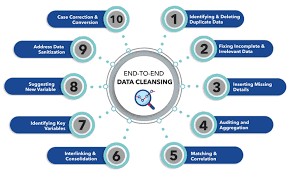
Posting Komentar untuk "The Ultimate Guide to Data Cleaning: Why It Matters and How to Do It Right"